Microsoft
Intune is a cloud-based service that provides mobile device management (MDM)
and mobile application management (MAM) capabilities. It allows organizations
to manage and secure their employees' mobile devices and applications. In this
post, we will discuss how to create an Intune tenant using an M365 developer
tenant.
Step 1: Sign up for an M365 developer tenant
To create an Intune tenant, you need to have an M365 developer tenant. If you don't already have one, go to the Microsoft 365 Developer Program website and sign up for a free account. Once you have signed up, you will receive an email with instructions on how to access your tenant.
M365 Dev Tenant: koulinc.xyz/m365-tenant
Here you need to click on the Join Now button, sign in with your Microsoft account. You can also create a new account if you don't have one. Setup an instant sandbox and follow the on screen instructions.
Step 2: Sign in into your Microsoft Endpoint Manager.
Step 2: Sign in into your Microsoft Endpoint Manager.
Once you have signed up for an M365 developer tenant, sign in to the Microsoft Endpoint Manager admin center. You can access the admin center by going to https://intune.microsoft.com/.
Step 3: Set up Intune
Now as you have access to your own tenant, you can setup the way you like. Following are the few suggestions you can try:
1. Go setup a personal domain if you own one.
2. Turn on the MDM and WIP scopes to try out Autopilot and MAM-WE/WIP.
3. Create some Windows apps and push them to your Autopilot device. Check the IME logs to see how the flow works.
4. Enroll you Android/iOS devices as BYOD and see how to make it more user friendly and at the same time security efficient.
5. Create compliance policies, configuration policies for your devices and sew how they affect the devices corporate data access.
6. Create App protection policies and check how the MAM-We works for BYOD scenarios and much more.
I've just given you a list of things which you can test out and to get started with. There is so much more to explore in Intune.
Feel free to comment below if you would like to learn more about Intune and I will try my best to help you with it.
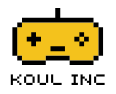


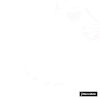





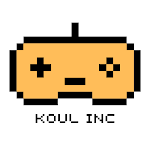
0 Comments