Two widely popular applications that are frequently used for secure communication and authentication are Google Authenticator and WhatsApp. While these apps have been useful in their own ways, users have been eagerly waiting for some new features to enhance their security and user experience.
In this post, we'll discuss some of the most awaited features for both Google Authenticator and WhatsApp, and how they can improve their functionality. These features have been highly requested by users and can help make these apps even more reliable and user-friendly. So, let's dive in and explore what's in store for Google Authenticator and WhatsApp users.
Google Authenticator
Google Authenticator is a widely used app for two-factor authentication (2FA) that provides an extra layer of security for online accounts. With the rise of cyber attacks and data breaches, 2FA has become an essential tool to protect sensitive information.
While Google Authenticator has been a trusted app for many years, there are a few features that users have been requesting to make it even more efficient and user-friendly. Some of the much-awaited features for Google Authenticator include:
Cloud Backup and Sync: One of the most requested features is the ability to backup and restore the authentication codes stored in Google Authenticator and sync it across multiple devices. If a user lost their phone or resets it, they lose all their authentication codes and have to manually re-enter them. With cloud backup sync, users can now store their authentication codes in the cloud and easily restore them on a new device or the automatic sync will help to get the codes on multiple devices. This sync functionality is not available in Microsoft Authenticator as of now.
However the Google Authenticator doesn't use the end-to-end encryption yet.
WhatsApp is a popular instant messaging app used by millions of people worldwide. However, one of the major limitations of the app has been the lack of support for multi-device login. WhatsApp could only be used on one device at a time, which can be inconvenient for users who frequently switch devices or need to use WhatsApp on multiple devices simultaneously.
The good news is that multi-device login is one of the most awaited features for WhatsApp, and the company has been working on it for quite some time and now it's here. People will be able to use WhatsApp on 4 mobile devices simultaneously. Also the linked mobile phone will show as "This is a linked device" in the WhatsApp settings and you can't link another mobile device with the "linked device" which totally makes sense.
But what doesn't make sense is not the ability to add or even view your own status from the linked mobile device. If you go to your status page in your linked device, you won't be even able to see the preview of your status in your "My Status" section. It will just give you an option there to "Tap to add status update" but when you tap on it, it will show up a pop-up which will say "Not available - Adding your status is not available on this device. use your primary phone to add your status".
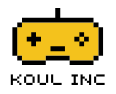

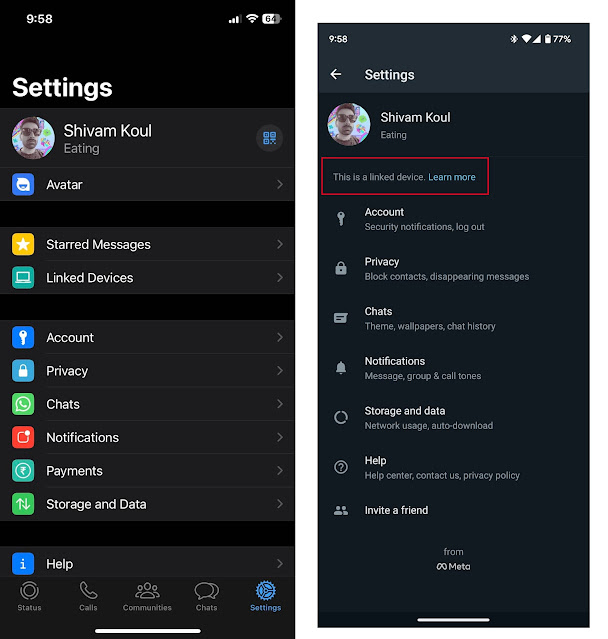
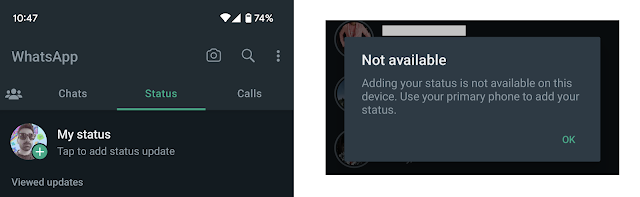
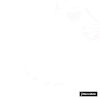





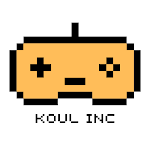
0 Comments